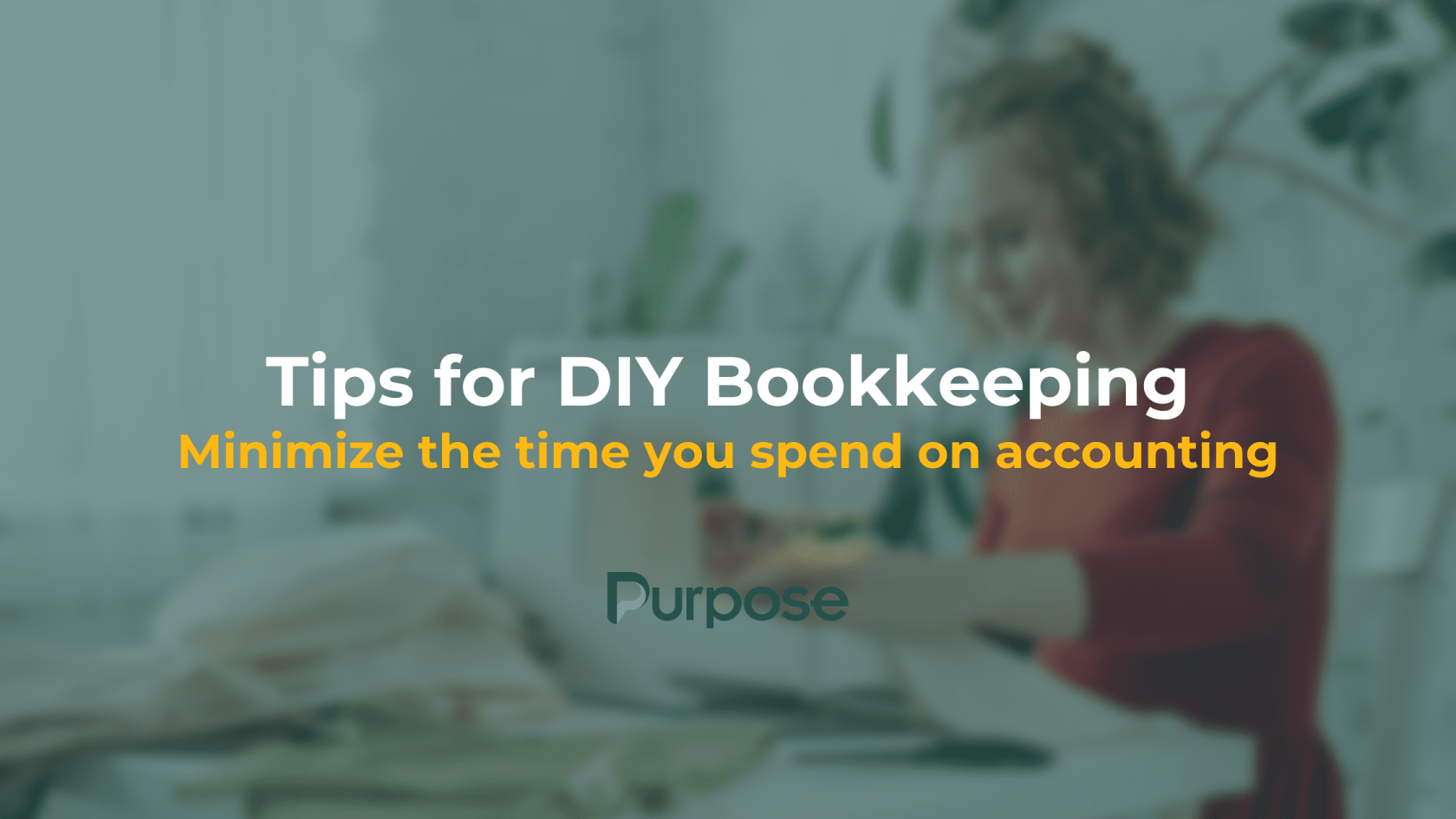If you’re a newbie business owner, there’s no shame in taking care of your own books. You’re likely strong in other areas of entrepreneurship and it’s an opportunity to become more well-rounded. And perhaps it’s wiser to invest in product development or sales & marketing early on before bookkeeping. For now, you’re stuck with DIY bookkeeping and we’ll share a few tips to minimize the weeknights and weekends spent on accounting.
Who is this for?
-
Startups
-
Entrepreneurs
-
DIY Bookkeepers
Keep reading if you’re…
-
Starting a business and don’t know where to begin with accounting
-
Intend to keep DIYing and want to make things better
-
Frustrated with your DIY and can’t afford to outsource the work
TLDR: Setup separate bank and credit card accounts for your business expenses. Use inexpensive accounting apps like Quickbooks Online & Xero and connect those bank & credit card accounts. Keep those startup documents, registrations, and licenses organized for when the time comes. Scan those receipts into your accounting app for ease of retrieval.
Vanilla and Pro Tips
Setup separate bank accounts for business: To get an accurate picture of your business performance, don’t mix up your personal and business expenses. If you desire to grow your business and seek future investors or lenders, a business run like a personal piggy bank is a quick way to thanks, but no thanks.
Pro Tip: Connect your bank accounts to Quickbooks Online for easy bookkeeping.
Designate a personal credit card for business: Obtain a business credit card with the same rationale as above. If you don’t qualify for business credit, use a separate personal credit card for business expenses. Personal credit seems to be widely available, so designate an existing card or apply for a new card for your expenses.
Pro Tip: Less of a tip and more be beware, you are personally liable for the balances on personal credit cards regardless of use.
Scan those important documents: At first, documents for incorporation, registrations and licenses seems unimportant and just something to be done with, but those will be handy sooner than later. You’ll likely engage an Accountant for the tax return and being organized keeps the bill from running up.
Pro tip: Create a separate “Corporate” folder in Google Drive or Microsoft One Drive and file those documents.
Use cloud accounting apps: Skip the bookkeeping in a spreadsheet. Quickbooks Online and Xero are reasonably priced and usually come with promos, there’s free accounting apps like Wave. There’s no reason to create invoices in Word and track your expenses in Excel these days.
Pro Tip: If there’s one tip for effective DIY bookkeeping, it’s connect the bank feed and learn to post those transactions. Plenty of free resources out there, us included.
Keep those receipts: According to the CRA, expenses are ineligible without itemized receipts. Sorry, those credit card statements won’t do. If you have only a few receipts a month, toss them into a folder.
Pro Tip: For higher volume of transactions, use Quickbooks Online Receipt Scanner or Hubdoc to scan and organize your receipts directly in the accounting app.
Enjoyed this article? Here are some other reads you might also like: