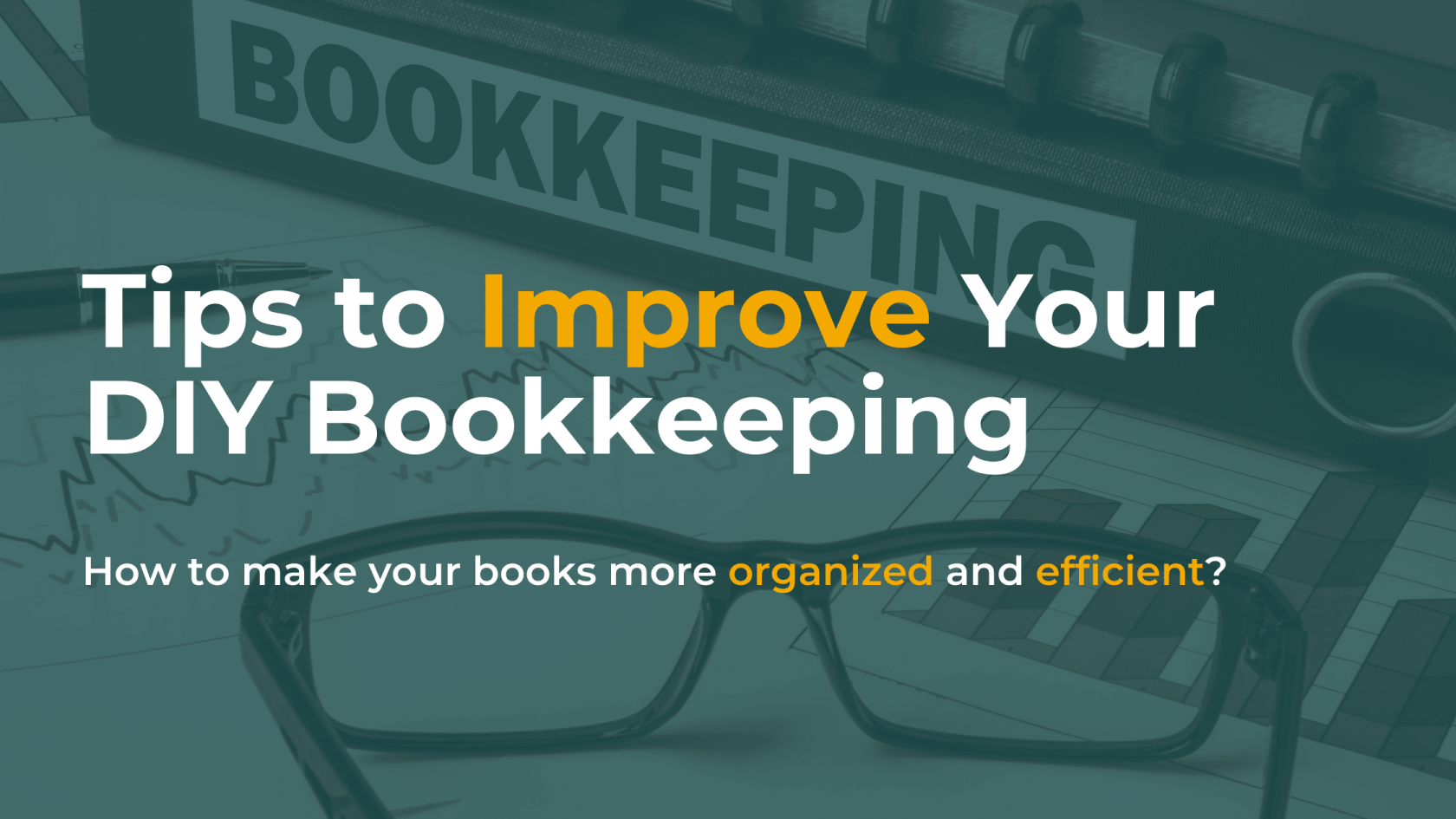If you’re one of the many small-business owners who (sheepishly) takes care of your books — good on you. It’s the reality of ownership until business takes off. And why not embrace it? With cost efficient and feature-rich apps like Wave or Quickbooks Online, you should be empowered to handle your books. So besides invoicing and recording payments, what else can you do to improve your bookkeeping?
Who is this for?
-
Small business owners
-
Startup bootstrappers
-
Entrepreneurs turned bookkeeping aficionados
Keeping read if you’re…
-
Already taking care of your own books
-
Wondering how come your books are so messy or inefficient
-
Using Quickbooks Online
TLDR: Improve your bookkeeping process by following this list of best practices including: connecting the bank feed, uploading receipts, creating bank rules, creating customer deposits, matching or categorizing bank transactions, using sales tax, and preparing bank reconciliations. Okay you can take a breath now.
Tips to Improve Your Bookkeeping
-
Connect the Bank Feed: Save a boatload of time by connecting your bank and credit card accounts to Quickbooks Online. This will automatically fetch your transactions for categorization into the books. No unwieldy excel spreadsheets and manual journal entries required.
Pro Tip: If you’re connecting a new set of books or trying to catchup many previous months (or years), the feed can only fetch one year of historical transactions. Consider manually entering journal entries or using a bank statement conversion tool like Dext Prepare.
-
Upload Receipts to Receipt Capture: Quickbooks Online has a feature where you can upload receipts via mobile app, browser, or email. QBO will read the document and pre-populate supplier information and save a bunch of data entry time.
Pro Tip: The CRA is clear — no receipt, no deductible expense. Use the Receipt Capture feature as a way to create a digital filing cabinet and rid of that shoebox once and for all.
-
Create Bank Rules: For recurring or minor expenses where you may not have receipts, try creating bank rules to categorize transactions for you. If you’re really up for it, turn on auto-add and presto — transactions are automatically posted.
Pro Tip: Rules and auto-add are great for recurring charges like bank fees and software subscriptions.
-
Create Customer Deposits: When cheques are deposited or e-transfers received, the bank feed contains little information to determine a proper match against the invoice paid. Create an extra step in your process by first creating a customer deposit in QBO, then followed by depositing the payment in the bank.
Pro-Tip: Supplier payments have the same issue where bank feeds provide no meaningful information for manual cheques or e-transfers. Create a supplier payment in QBO first before making the actual payment.
-
Learn how to use Add, Match, and Transfer in the Bank Feed: This is a critical process to avoid duplicating transactions and maintaining an accurate set of books. We’ve seen our fair share of hot messes, so take the time to learn what each means.
Pro-Tip: This is the most foreign concept even for Bookkeepers and Accountants alike. If you’re unfamiliar with this concept of the bank feed, there are many QBO resources available.
-
Master Sales Tax: Many users of QBO, professionals included improperly use the sales tax feature in QBO. Learn to master this use so your reports have no discrepancies and filings become straight-forward.
Pro-Tip: Properly-used, the sales tax module in QBO will match the exact numbers in the books and you won’t be wondering which amount to report and pay for sales tax.
-
Prepare Monthly-Bank Reconciliations: This may seem redundant with the connected bank feed, but stranger things have happened. Prepare a monthly bank reconciliation to identify and fix all the monthly discrepancies. This is your last chance before the books are closed.
Pro-Tip: Look for odd transactions like duplicate entries, uncleared credit card payments (why would a credit card charge be uncleared?), stale dated payments (pretty sure everyone wants their money), stale dated deposits (perhaps a customer cheque didn’t go through).